
While some people dream of winning the lottery or getting a sports car, our dream at LaunchBoom has been a little different. We dreamt of the day that Secret Rewards would be added to Kickstarter. And just recently, our dream came true 🥲
Because they are finally here, we thought it was time to create a guide on how to use Secret Rewards on Kickstarter properly. So sit back as we dive into the best way to use them to make your Kickstarter campaign even more successful. We’ll start with the basics.
Contents
What are Kickstarter Secret Rewards?
By default, Kickstarter rewards are visible to everyone. But Secret Rewards are different. Secret Rewards are Kickstarter rewards that are not visible to everyone, but only specific people that you choose. By being able to change the visibility of a reward, you can now offer exclusive rewards to certain people in your audience.
This gives you more opportunity to be creative with your marketing efforts. Maybe you want to offer an exclusive reward to early supporters, previous backers, or even just friends and family members. With Secret Rewards, you can now do that easily.
When you make a Secret Reward, you are given a unique link. When that link is clicked on, then the secret reward will be made visible to whomever clicked on it. That way, only the people that have access to the link can access the Secret Reward. Everyone else that goes to your Kickstarter won’t even know it existed.
Here’s an example of how Secret Rewards will look on a campaign page vs. a normal reward.
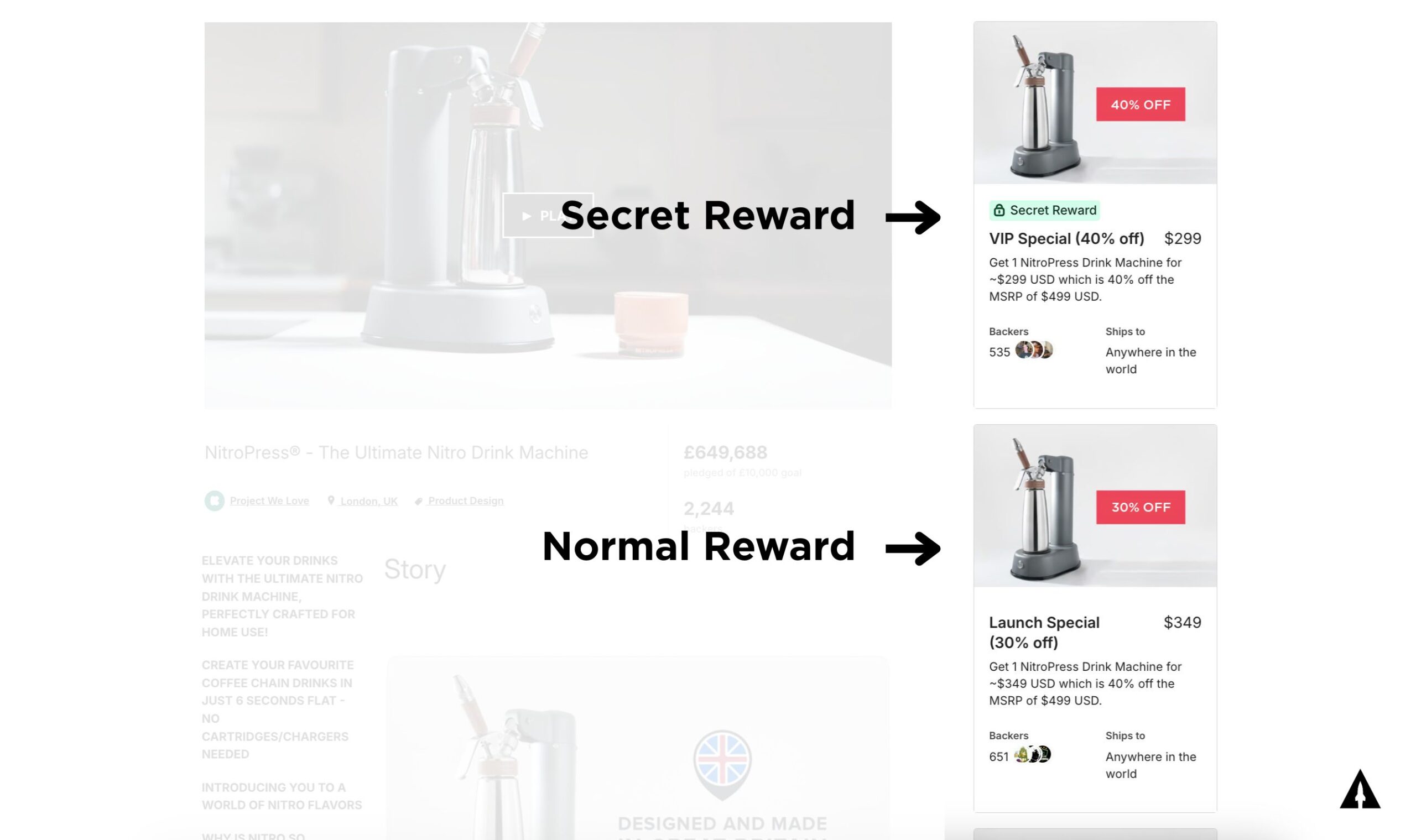
How do you create a Secret Reward on Kickstarter?
Creating the Secret Reward on Kickstarter is super simple. Here’s the steps to do it.
First, go into your Project Settings on Kickstarter.
Next, click on the Rewards section.
Next, click on the button to create a new reward.
In the settings, scroll down to the section titled Availability and you’ll see a new section called Audience. That’s where you can click the radio button to make your reward a Secret Reward.
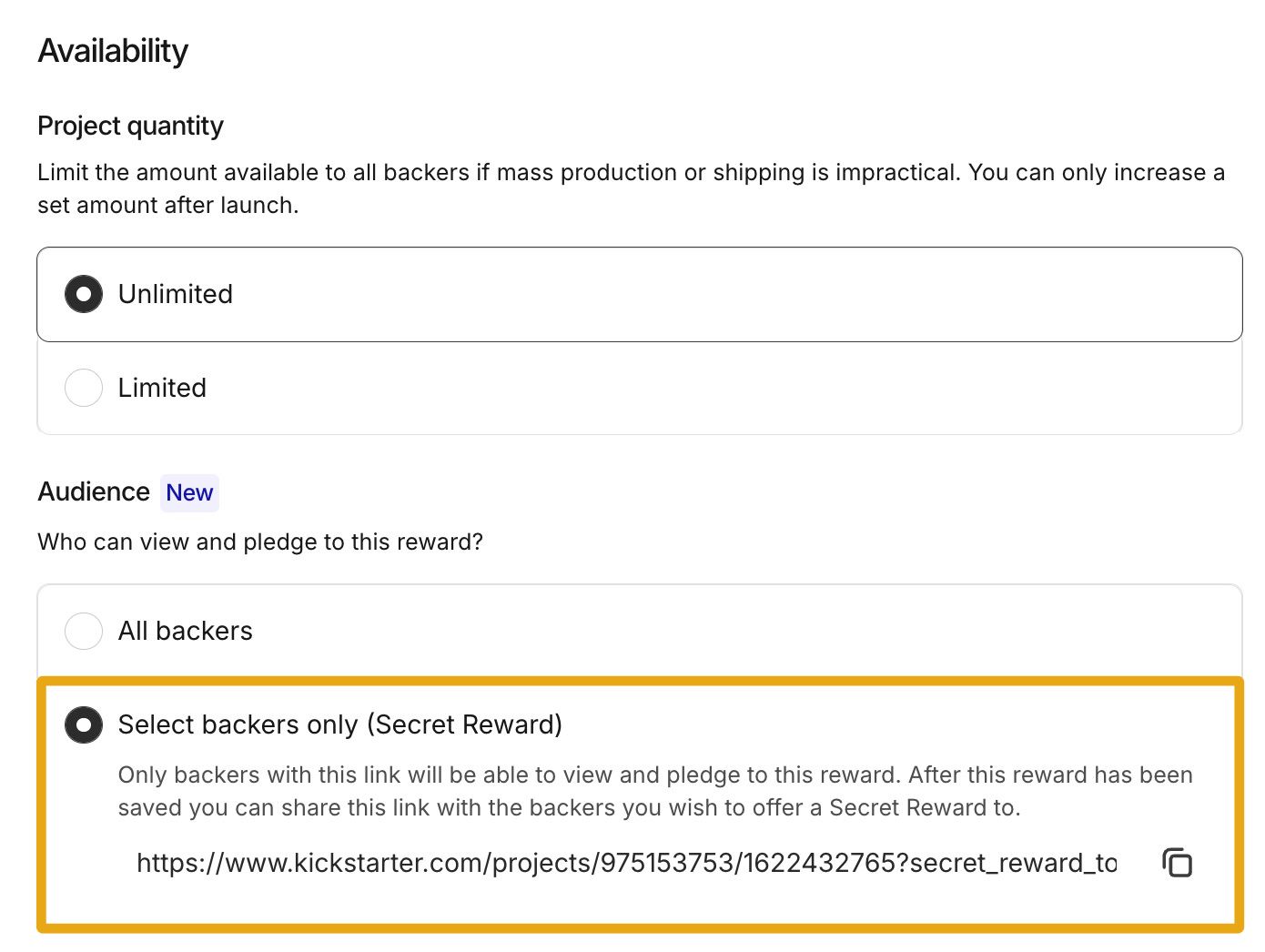
When you do that, you’ll see that it gives you your Secret Reward link. This is unique to this reward. Just copy that link and you can share it with whoever you want to offer the Secret Reward to.
My Top Kickstarter Secret Reward Strategy: The VIP Offer
If you’ve read some of my other content, you probably already know we’re big fans of the pre-launch. More specifically, building an email list of buyers before you launch your campaign. Our favorite way to do this is by building a Reservation Funnel.
Think of a Reservation Funnel as a series of steps to build an email list of people who can’t wait to back your Kickstarter. The main goal of the funnel is to collect VIPs – these are people that upgrade to VIP by paying at least $1 to secure the best deal. Think of VIPs as your Superfans. They are way more likely to back your project. So trying to get as many VIPs as possible can really help your campaign do well.
I’ll show you the steps of a Reservation Funnel by using NitroPress as an example. NitroPress is a LaunchBoom client who raised £649,688.
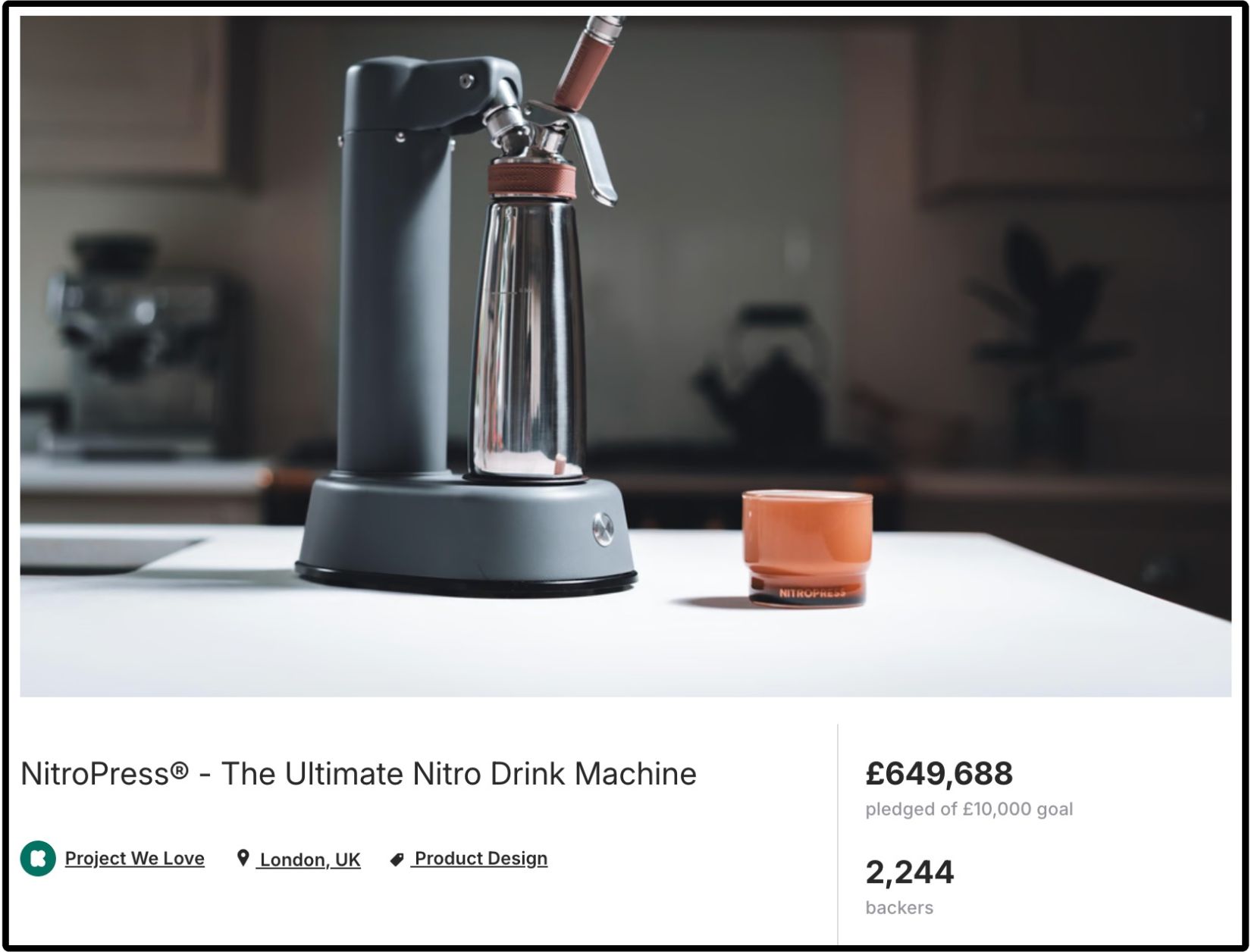
Step 1: Meta Ad (Facebook & Instagram)
Meta ads are the best way to drive high quality traffic to your Reservation Funnel. The ads will be shown across Facebook & Instagram.
Here’s some of the best performing ads for NitroPress:
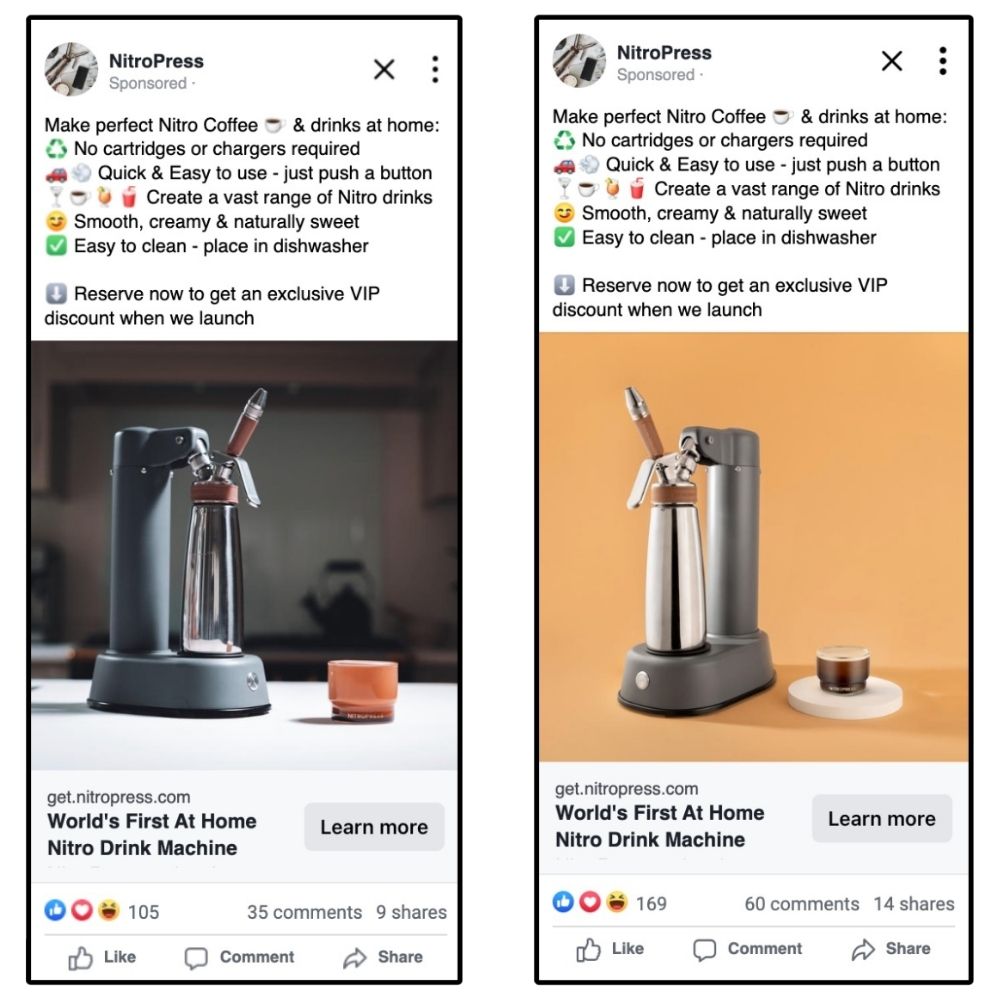
Step 2: Landing Page
When someone clicks on an ad, they’re taken to your landing page. This is where you explain your product in a lot more detail and ask visitors to put down their email address to be notified about your launch.
Here’s what the top section of the landing page for NitroPress looked like:
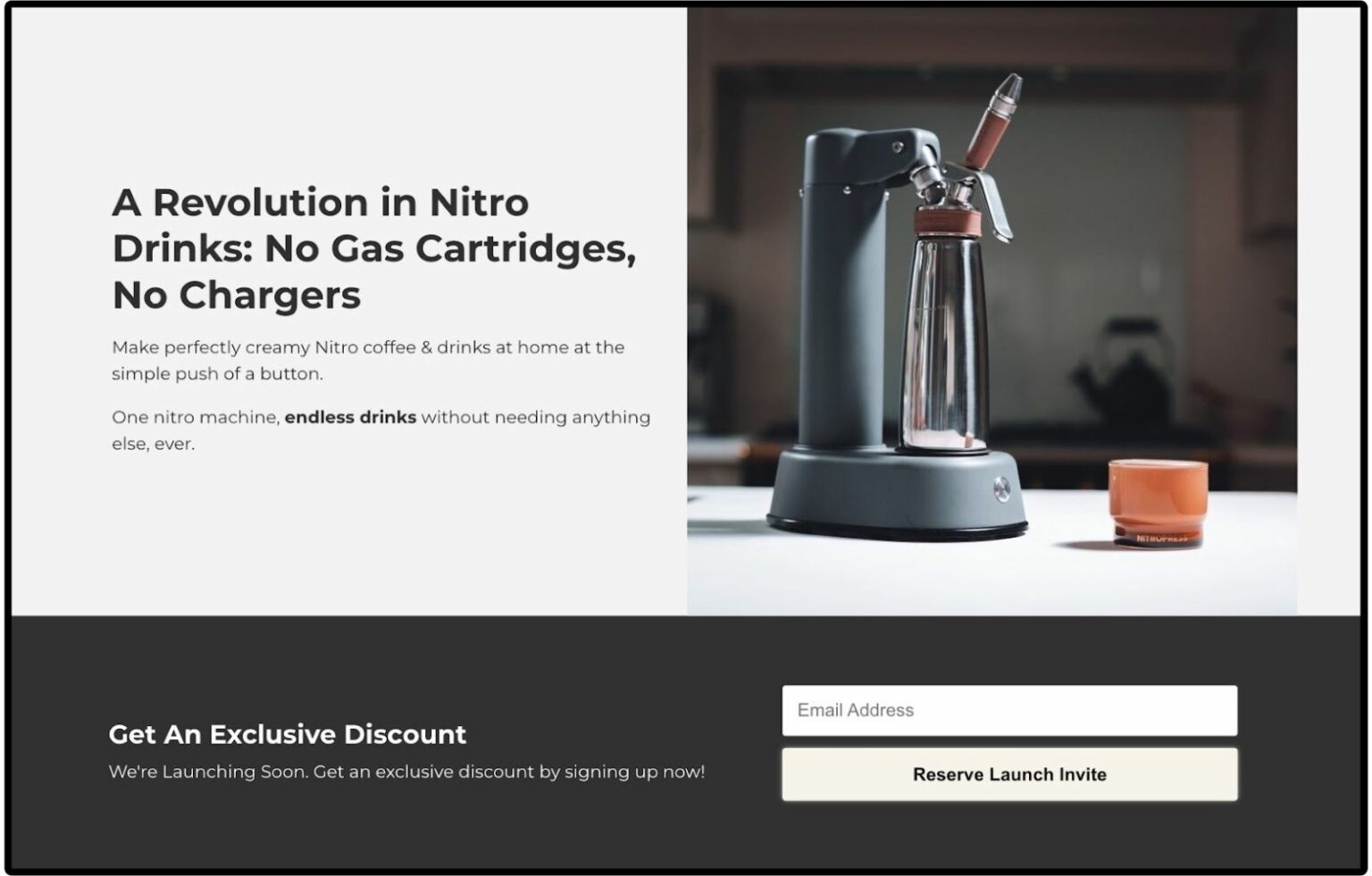
Step 3: Reservation Page
After someone puts in their email address, they are taken to your Reservation Page. This is where you present your VIP Offer for at least $1. Your VIP Offer should be something extremely valuable. For example, your best discount or an exclusive add-on are popular choices.
NitroPress made their VIP Offer their best discount of 40% off retail. So by paying $1 in the pre-launch, someone was upgraded to “VIP” and would be given 40% off NitroPress on the Kickstarter. Here’s what it looked like:
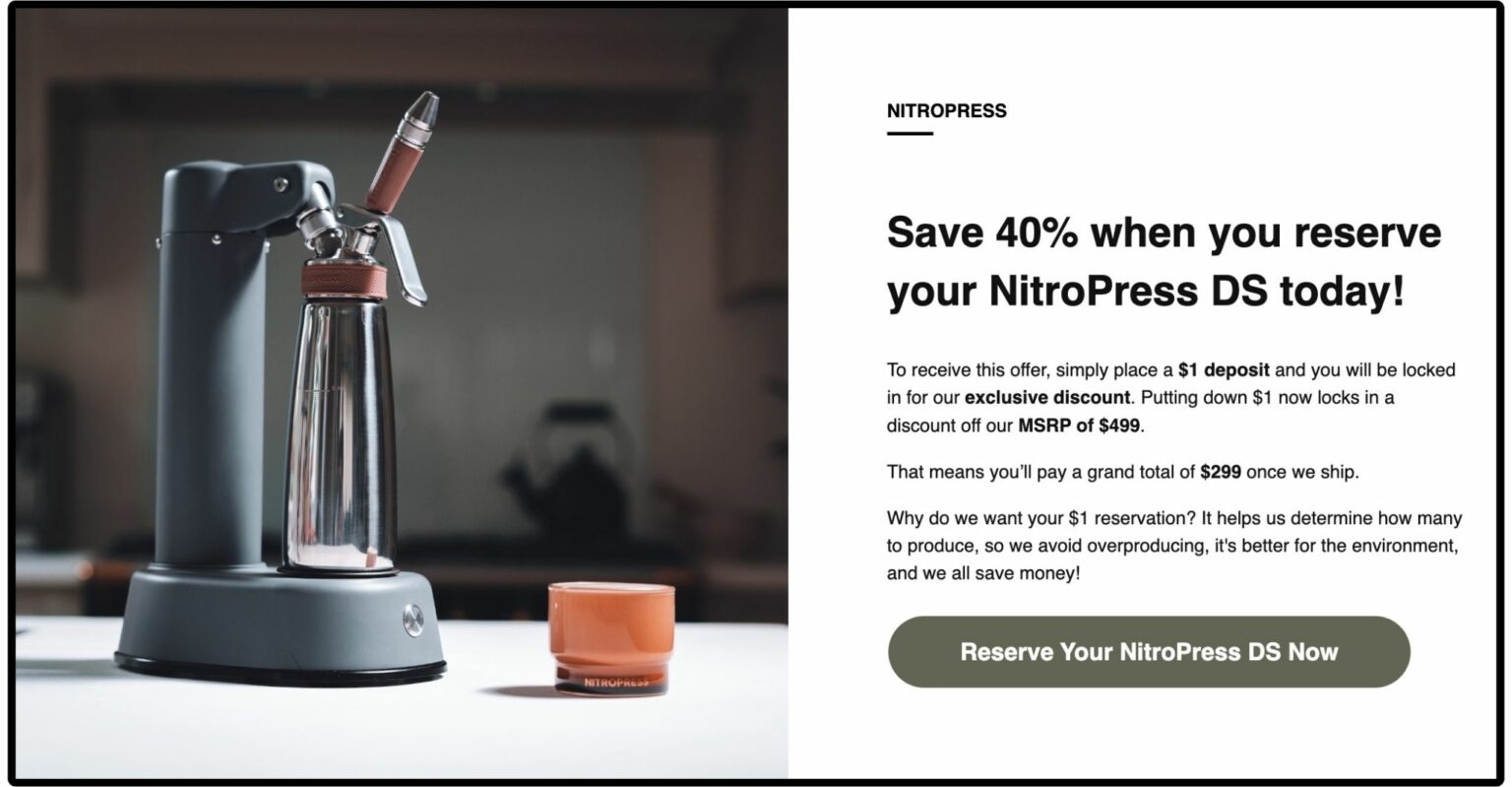
Step 4: Checkout Page
If someone clicks on the button to reserve, they are then taken to your checkout page. They’ll put down their credit card information, checkout, and then they’ll be upgraded to VIP.
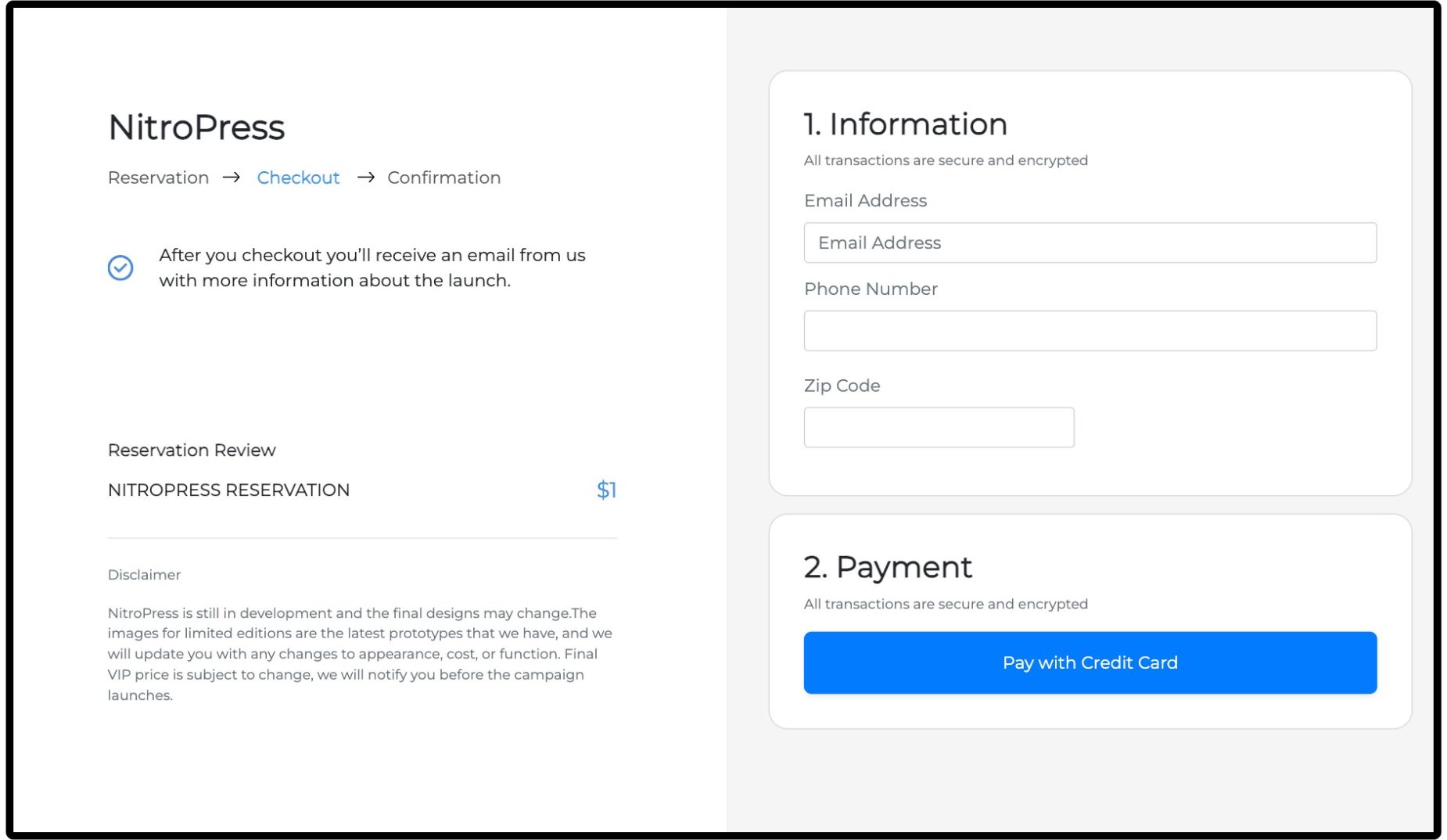
Step 5: Launch And Offer The Secret Reward
As long as you are collecting VIPs for a low enough cost, you should keep building your pre-launch list. And once your pre-launch email list is big enough, it’ll be time to launch your campaign. Now remember, you’ll have two groups of people on your pre-launch list:
- Non-VIPs: those that signed up and did NOT upgrade to VIP
- VIPs: those that signed up and DID upgrade to VIP for $1
You’ll want to create a Secret Reward in Kickstarter that matches whatever your VIP Offer is for them. Then, when you launch your campaign, you’ll send two separate emails – one to your Non-VIPs and one to your VIPs.
For the Non-VIPs, you’ll announce the launch and include your normal Kickstarter link for them to back your campaign.
For your VIPs, you’ll announce your launch but this time, you’ll include the Secret Reward link that you made exclusively for them. When they click on it, they’ll be the only ones that can see their exclusive link, letting them know that they are getting something special for supporting you so early.
For NitroPress, they ended up spending £21,869.63 in the pre-launch because their cost to acquire a VIP was so low. That led to 12,000 people signing up in total for their pre-launch email list – with 1,122 of those people upgrading to VIP for $1.
The Secret Reward feature actually wasn’t available yet when NitroPress launched, so they weren’t able to use a Secret Reward with their VIPs. But, if they had been able to use it, here’s what the reward would have looked like:
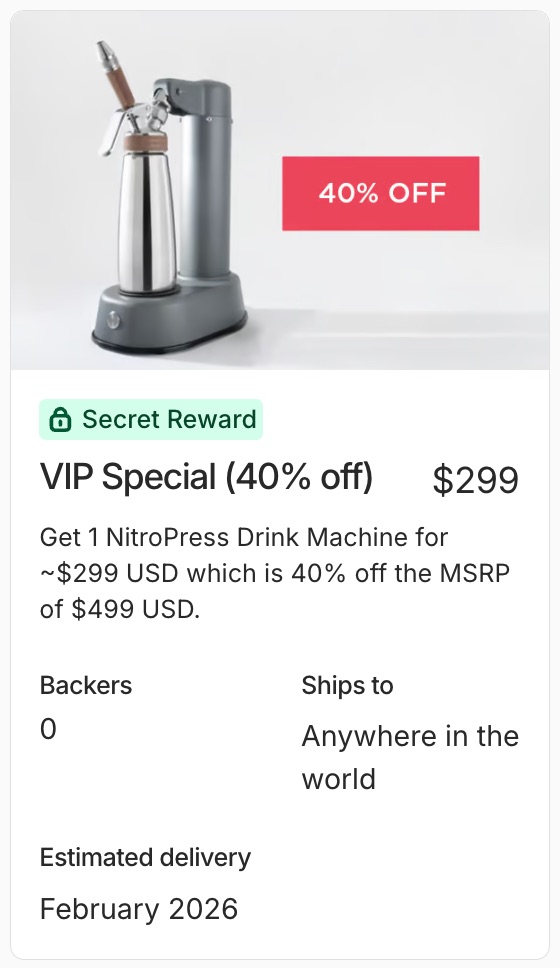
Even without the Secret Reward, NitroPress still went on to raise £256,158 in just the first day. This was largely driven by the pre-launch email list he had. If the Secret Reward feature had been out when they launched, I bet they would have raised even more.
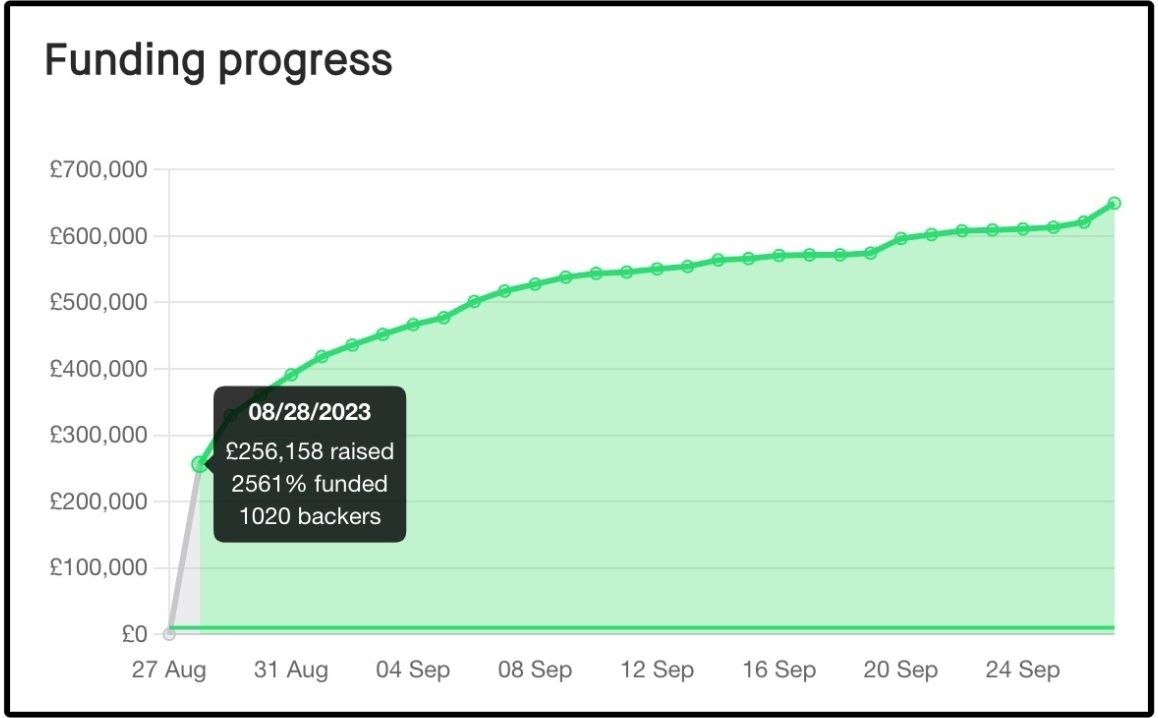
Wrapping Up
Now you should understand what Secret Rewards are, how to create them, and my favorite strategy to put them to use. And while I’m clearly a big fan of the VIP Offer strategy I presented, it’s not the only way to use Secret Rewards.
I was talking to someone just yesterday that’s thinking about creating a type of puzzle in their pre-launch and if someone figures it out, they’ll get rewarded with a Secret Reward. It was a cool idea and I’m sure many other creators will think of more. With that said, I’ll end by saying there are some limitations to Secret Rewards currently, so I suggest you read the FAQ section below before coming up with your own strategies.
Kickstarter Secret Rewards: Frequently asked questions
Does each Secret Reward have its own unique link?
Yes, each Secret Reward has it’s own unique link. If someone clicks on that unique link, they will only see that Secret Reward. If you want someone to have access to multiple Secret Rewards, you’ll have to send them the unique link of each Secret Reward.
Can a Kickstarter add-on be a Secret Reward?
No it cannot. For right now, it’s only possible to change the visibility of a Reward to “secret.”
Can Secret Rewards be added to Late Pledges?
No they cannot. At this time, Secret Rewards are only available during the live Kickstarter campaign.






